If you will
like to do the registration on your own for privacy reasons, or if you have not
yet registered and you want to know what the registration process looks like.
Please don’t
hesitate to contact us If you need help
Below are the screenshots of the steps taken in the NYSC registration process
.
N.B you will have to find the nearest SIM registration/ NYSC centre to get a digital persona scanner and connect to your system when you get to the fingerprint scanning page. Download the drivers here [url]http://portal.nysc.org.ng/nysc1/downloads/RTE%20(32%20bit%20Machine).zip[/url].
.
N.B you will have to find the nearest SIM registration/ NYSC centre to get a digital persona scanner and connect to your system when you get to the fingerprint scanning page. Download the drivers here [url]http://portal.nysc.org.ng/nysc1/downloads/RTE%20(32%20bit%20Machine).zip[/url].
Follow these steps:
Step 1
Step 2
Step 5
Fill in your necessary data.
The following are the data required to be supplied by you.
Names(Surname Other names): e.g. Umukoro Eseoghene Gift
Email Address:
Confirm email Address:
Password:
Confirm Password:
GSM No:
Graduated from: Choose Nigerian Institution or Foreign Institution as applicable
Programme: chose whether your Programme in tertiary institution was a Part-time or Full-time programme.
Step 6
If you are
in Abeokuta and you need help concerning NYSC online registration; Please don’t
hesitate to contact us. Click here to contact us








0C05E1BCDF
ReplyDeletesms onay
Yabancı Takipçi
Bitlo Güvenilir mi
Aşk Acısı Nedir
Organik Takipçi
81EB416484
ReplyDeletetakipci satın al
swivel glider accent chair
Post a Comment