Google has decided to add its Keep note-taking app
to its G Suite cloud of apps moving forward. The company has
announced that Keep will be available in the G Suite bundle to all
users from now on. Separately, Google has also added support for its
Work Apps section for legacy Android users as well.
The Google Keep app is now a part of G Suite, and
the app has also been introduced with few improvements mainly for
better Google Docs integration. You can now access all your Keep
notes on Google Doc, and drop and drag them into your Doc file. You
can even search your notes in Keep while in Docs to find the
information you need to complete your project. Lastly, you can add a
new note in the Keep notepad or select text from inside of your
document and easily add it to a new note.
All you need to do is just
highlight the text, right click on it, and select 'Save to Keep
notepad'. When you open that note in Keep, it'll include a link back
to the source document so you can always refer back to it if you want
to.
Google introduced the Keep note-making app for
Android and Web users back in March 2013. The company in 2014 brought
it to Android Wear, and the iOS platform finally received it in
September 2015.
Apart from announcing the Keep updates and
integration into G Suite, Google also announced support for Work Apps
for legacy Android users. The newly introduced Work Apps section on
Google Play lets admins curate a bunch of apps for employees to
download on their work smartphones. However, this feature did not
support legacy Android users, hence employees' devices running
Android 5.0 Lollipop or less could not access this Work Apps feature.
However, Google has now introduced support meaning even legacy
Android users can avail this feature in Google Play. Work Apps is
essentially



Post a Comment