To do this, you need to know the email you used to register for JAMB and the password too. If you don’t have these details or you have forgotten them, you can check this article on how to retrieve your JAMB email and JAMB password.
To confirm if your O'level results have been successfully uploaded on the JAMB CAPS (Central Admission Processing System) portal, follow these steps:
Step 1: Visit the JAMB E-facility portal
The JAMB E-facility portal is your personal page on the JAMB website where you can view details about your JAMB registration, check your admission status etc.
You can visit the JAMB E-facility page by clicking on this link.
Step 2: Switch to Desktop Mode
JAMB restricts the features on its mobile version. To confirm if your Olevel result has been uploaded on JAMB CAPS, you must switch to desktop mode. Simply go to settings on your browser and click “desktop mode”
Step 3: Enter your Email address and Password
Enter the email address and password you used during your JAMB registration.
Step 4: Click on Check Admission Status
Immediately you are logged in to the portal, click on “check admission status”. See the image below;
If you are browsing with a mobile phone, you can see this option by scrolling down a bit.
Step 5: Access Your JAMB Caps
On the next page, select the year you did your JAMB UTME examination and enter your JAMB registration number. Make sure the details are correct.
If you have forgotten your JAMB registration number, you should read our article on how to retrieve JAMB registration number.
Click on “Access my Caps” when you are done.
Step 6: Click on My O’level
On the left-hand side of the page, click on My O’level to see if your O’level result has been uploaded to your JAMB portal.
Verify the uploaded results: Check if your O'level results are listed. If they have been successfully uploaded, you should see the examination body (WAEC, NECO, NABTEB), year of examination, and your subject results.
After clicking this, your O’level result should appear on the page. If you are sure that you have uploaded your O’level result but it does not appear, click on the refresh button below the page.
Check for updates: Regularly check your JAMB CAPS portal for any updates or notifications regarding your O'level results.
By following these steps, you can effectively confirm if your O'level results have been uploaded to the JAMB CAPS portal.
If you still don’t see the result after uploading it, you can wait for a while and try again or re-upload your O’level result to the JAMB portal.
Do you have any other questions about the O'level result upload process? Drop a comment in the comment box below and we will get to reply to you.
Do you need our assistance?
We will effectively assist you in uploading your O’level result without any glitch. Whatsapp or call us on +2348080085555
Also click on the link to join our Facebook page Join Facebook Page
For the latest Education News and reviews, follow Expy Multimedia on Twitter, Facebook, Instagram and subscribe to our Youtube channel.
© Expy Multimedia 2024.








EAE15AB2C8
ReplyDeleteGörüntülü Seks
Sanal Seks
Telegram Görüntülü Şov
Post a Comment