To accept admission using 55019, send your JAMB Registration Number + SPACE + ACCEPT to the shortcode 55019 from the phone number linked to your JAMB profile. For example, "2025550004442FE ACCEPT". You will receive a confirmation SMS from JAMB once your request is successful. This SMS method has replaced the previous CAPS portal system for accepting or rejecting admission offers.
Step-by-Step Guide
1. Identify your JAMB Registration Number: Locate
your official JAMB registration number from your documents.
2. Find
the registered phone number: Ensure you are using the phone number
that was used during your JAMB registration.
3. Compose
an SMS: Open your phone's messaging app and
create a new message.
4. Enter
the message: Type your JAMB Registration Number,
followed by a space, then the word ACCEPT.
o Example: 2025550004442FE
ACCEPT
5. Send
the SMS: Send the message to the shortcode 55019
or 66019.
6. Wait for confirmation: Await
a confirmation SMS from JAMB.
Important Notes
· Use the correct phone number:
Sending
the SMS from any other number will not be processed.
· No need for CAPS:
The
previous requirement to accept on the JAMB CAPS portal has been replaced by
this SMS method.
· Confirmation is key:
Look
out for a confirmation message from JAMB to verify that your acceptance was
successful.
· Print your admission letter:
After accepting, you can then proceed to the JAMB portal to pay
for and print your admission letter for school registration and
clearance.
After reading about the new JAMB
admission offer process, you might be wondering about the next steps.
We can help! For a small fee, we can
assist you with printing your official JAMB admission letter and your JAMB
result.
If you need help with any of our services, you can message us directly on WhatsApp at 08080085555.



Post a Comment